Okay so here is my tutorial on how to Preclean. I do not say that this is the best way, (There are probably a lot more of them) but it’s quick to do (less than 5 min) and gives good results I’ve learned myself this way of cleaning so ^^
Before try this you should have:
-Photoshop CS3 (some of the steps have changed a lot from CS 2 to CS 3)
-Neat Image
I’ve chosen this page from Skip Beat 116 as my working page for this tutorial (mostly because i’m to lazy to get a new raw from the net )

So the first thing we should do here is crop the white stuff away with the crop tool (shortcut C) and rotate the page 180 degree’s (Image-->Rotate Canvas-->180). Okay, now it’s a normal raw page ^^ When you are cleaning there are two steps that should be done before anything and that is:
-Put the image in Grayscale mode (Image-->Mode-->Grayscale)
-Resize the Image height to 3000 pixels ( You must never resize a image from small to big after a clean is done, it will look blurry and horrible. But Before is generally not a problem unless you have a raw with a really low pixel ratio below 1000. Shortkey is ctrl + alt + i)
So your page should look something like this now:
nothing exciting and new yet? Well we are starting now And that is the way of exposure and not the normal leveling. You will find Exposure under Image-->Adjustments-->Exposure...
there are 3 bars there as you can see. I do not really get what they are supposed to do, but I usually use the two on top to adjust the light and darkness of the page with and the bottom to adjust the dark with. I’m not good at explaining this so I will just show you what values I’ve used for this page:
So if you drag the bars to the right exposure and Offset will lighten the image and Gamma Correction will darken it. (Offset is actually more like graying the whole image so i don’t use it much ) And Pull them to the left the oposite will happen. Just try messing around with the bars to get a good feeling of what to do. There are no correct values for any page so a general understanding is much better.
So the Image is like this now:

A lot lighter but you can still see that there is noise here and that It could have been leveled more. Well the reason I’ve kept it like this is because we are now going to Use Neat image to remove some of the dust and Neat image works better if the page has a little dust left here and there these are my preferences for Neat Image(don’t really know what this stuff does so havn’t messed with them much XD):

So the page has now been remove of some dust, starting to look good right ? Well we will do one more round with exposure to get rid of the last dust and bring some darkness back into it

And that is pretty much it for this page there is still some dust here and there but since this is a detail series we will only remove the easiest of it. Resize it to 1200 pixels and remove the text and it should look like this

So this is a quick and easy way to level a raw page with good result. The thing you have to be most carefull of is not going to far and overlevel it, which is what people have most problem with it seems. Well there are lots of small stuff you can do with it after it’s clean so it’s better to level it to little and put on some filters afterwards. I took some quicksteps with this and made it a little darker ^^

Hope You found it usefull!

 Now follow us on
Now follow us on