Ouch! You just picked up the hardest serie of all our series to work with! xP
Haha, dun worry. I do admit that R+V has the shittiest RAWs among all the RAWs we usually use to clean manga, but nothing is impossible to clean, no matter how bad the RAWs are.
So now, let's comment your test.
In overall, it was quite good for a first try. Cleaning manga is not an easy task, but practise makes perfection in the scanlation business!

Here I will point out some mistakes I could see:
-You under-leveled your pages. When cleaning, the most easy-to-make mistakes are
overleveling (most frequent) and
underleveling.
Overleveling is when you level way too much your page, and the greys end almost black, the lineart becomes so sharp that almost disappears, etc.
Underleveling is when you don't level your page all you could have leveled it; the blacks are not as black as they should, the greys are way too soft and the whites have some dust.
Of course, it's better to underlevel than to overlevel, since you can somewhat save your work with another adjustment leveling if it is the first case; if you overleved your page, then you are pretty much screwed xD
-Your grays have some dust. Did you use Topaz or NeatImage?
-Some parts of the pages are blurred (use lower values when denoising next time

)
-The blacks are not burned (but since the page is not completely leveled, as I mentioned before, this point isn't very important. I should see how your blacks end with a correct leveling).
-You didn't crop & resize.
This is the one of the most important steps of all; not only because nobody wants to read a 3000 px. page, but also, when you resize, you get an anti-alias effect in your pages that makes all your life easier! When you resize, the parts that are too sharp become smoother, the dust in the blacks almost disappear and the greys get jagged, getting a sexy pattern

Don't get sad because you got this enormous list of mine as feedback

I can assure you I got an even bigger one when I first started scanlating xD
My recomendation: read this tutorial:
https://mudascantrad.forummotion.com/help-f6/learn-to-clean-in-10-minutes-or-less-by-willow-sama-t10.htmRe-do the pages again following this tutorial and the comments I wrote before. And remember: practise makes perfection!

 Now follow us on
Now follow us on 






