Itamaesan's Typesetting Tutorial
All you need to know about TSing, my style~
So I keep saying I'm going to make one of these and I never got around to it, but now that I have free time, I figured why the hell not. This is going to be long and thorough and probably ridiculously OCD, but that's how I do it and how I want you guys to do it too. (:
Let's start with the basics, shall we?
Part 1: PhotoshopIt's a tool every scanlator is required to have, whether you're a Quality Checker or a Cleaner (in which case, it's mandatory). So if you don't have it, I suggest you go get yourself a copy. Most torrent sites have it available. The most current copy right now is CS5. I use CS3 as my computer is old and can't handle too much strain. But the basics should still be the same, so moving on!
When you open up PS, it should look something like this:
- Spoiler:
Most people like to customize the layout of their PS by moving stuff around; that's fine, however it's most comfortable for you. The tools are still the same.
The tools you'll use most often for TSing:
- Spoiler:
I'll explain these in more detail as we progress.
Something else you need to understand as you go along -
LAYERS.
There's an excellent tutorial made by Burning Willow available
HERE. I will also explain more about this later.
And that should be it with the basics of Photoshop. Onwards, soldier!
Part 2: TypesettingSo now you have Photoshop and you're raring to go. What you need now is two things: a cleaned chapter, ready for TSing, and a script from the translator.
I'll be using the series Hokenshitsu no Shinigami, one of Muda's many series, to provide examples for you.
So we'll start with the cleaned page:
- Spoiler:
Depending on the cleaner, they may have already erased all the bubbles for you. If they haven't, here's what we're going to do.
1. Open the image in PS.
2. Right click on the Layer labeled Background.
3. Click Duplicate Layer.
4. A box will appear asking you what you want to name it; default is Background copy. I just click OK.
5. Select the Paintbrush.
6. Now go down to the Foreground/Background color tool. There should be two little arrows right above it, one pointing left, one pointing down. Click it and it swaps the black for the white.
7. ON THE BACKGROUND COPY LAYER, start coloring out the Japanese text until all the bubbles are empty.
A screenshot for what it should look like:
- Spoiler:
A tip for the wise: If you value your life as a cleaner or a typesetter,
DO NOT erase bubbles that have plain punctuation in them!
An example from the picture above:
- Spoiler:
If you do, congratulations, you just made more work for yourself. You now have to typeset that as well. Good job.
Moving on. :Db
Now that your bubbles are clean, it's time to typeset. NO WAAAIII!!!!11!one
Yes, way. But first things first - what kind of font should you use?
Now comes my OCD to the extreme. Be prepared~
If you're doing a test to join a scanlation group, they should have a prepared font pack for you to use. If not, ask them what kind of fonts you should use and go download them. Good places to download fonts:
DaFont,
1001FreeFonts, and
UrbanFonts. If you still can't find the font you're looking for, chances are you're spelling it wrong. That aside, ask someone from the scanlation team. They should have it or know someone who does and can readily supply you with it.
Now, each scanlation team is different. Depending on the project, there are certain fonts used for certain series. If you pass your test and are accepted, your team will tell you which ones are used for which project. For THIS PAGE, we'll be using a font called Wild Words. It's the most basic font that EVERY scanlation team uses. You can find it on Google.
Assuming you have all of your fonts necessary, now comes the script. If you're doing a TSing test, the script will be provided for you. If you're working on a team, why the hell are you reading this? But if you are - PLEASE make sure your script has been proofread before typesetting it! If it hasn't, more than likely you're going to have to do the chapter over again. Don't make more work for yourself; be patient with your proofreaders and translators.
Here's the script we'll be using for this page:
- Quote :
- "Ashitaba, Mimasaka."
"Hades-sensei."
"And even though I don't care... but while I'm at it, Sanzou."
"Listen to me.
Of course I don't want to succeed my house and get married."
"But...as you know, my house,
If you plan on seriously opposing them, you need unbelievable power."
"No matter how it goes, it's annoying."
"I've gotten sick of this situation."
"I've driven out all of the loud emotions that scream in my head."
"I don't want to think about anything anymore, and I don't want to do anything anymore."
Picking up where we left off cleaning the bubbles:
1. Make sure your Foreground/Background is set back to the original; just click the arrows above it again and they'll switch back.
2. Click on the Text Tool. Scroll through your list of fonts at the top and select Wild Words. The default font size should be Roman, 12pt.
Next to that is the anti aliasing for your fonts. PLEASE make sure it's always set on "Smooth". The default is None, I believe. Finally, next to that is the alignment of the text - ALWAYS, ALWAYS CENTER YOUR FONT.
ALWAYS!3. Now we're going to go to the first bubble on the top far right (manga is always read right to left!) and draw a box over the bubble with the text tool.
It should look something like this:
- Spoiler:
4. Now, go to the script and Copy the first line. You can do this by highlighting it and then holding down Ctrl+C.
5. Then go back to the box you made in PS and Paste it. Do this by holding down Ctrl+V.
Assuming you did this correctly, it should look similar to this:
- Spoiler:
The reason we copy and paste - so you don't have any typos! Assuming your proofreader did their job, your script should be error free (or mostly, at least), and you can feel safe in copying and pasting your script. Plus, this saves more time; you don't have to type out every single bubble. (:
Returning to the bubble we left...prepare for my OCD.
6. This font looks a little small, so we're going to go the next size up. Select all of the text in the bubble - either highlight it with your mouse or hold down Ctrl+A. Now go up to your font size and change it to 14pt. Much better! It's easier to read, but not taking up the whole bubble.
Now comes the hard part - centering the text in the bubble. This requires something of an eagle eye.
7. Move your mouse outside of the text box. It should turn into an arrow with a 4-way directional sign next to it. This will allow you to move the box around the page. You can move it wherever you want, but in this instance, we want the font in the middle of the bubble.
Something like this:
- Spoiler:
If you feel like it, you can make your box smaller, but I usually just leave it as it is.
A tip for you: if you'll look at your layers box, you'll notice that the text box was added as a new layer. This is a good thing! If you click on the font layer you just created, it will deselect your box. This lets you go to the next bubble and draw a new box.
If you want to change something in a previous box: USING THE TEXT TOOL, click the text in the box. It will select that particular text box again for you and you can now make changes, such as font size, color, etc.
If you make a new text box layer and don't put any text in it, you'll be left with an empty layer you can't do anything with. You'll have to delete it and then draw another box.
One of the most common beginner's mistakes: making your font too big. A bubble does NOT need to be 90% full of text! Muda goes by the rule that a bubble must be 50-70% full of text. Start out at 12pt font size then go larger or smaller, depending on the amount of text you have to fit in the bubble. If it's one word, make it larger. If it's two long sentences, you'll probably want to go smaller. This is something you'll learn as you continue to practice; you have to learn how to judge for yourself!
I'll provide a few more examples.
Here I finished the top row of the page:
- Spoiler:
If you look at the far left bubble, notice that the font is smaller than the other two. It's 12pt compared to the other two's 14pt. That's because there was more text to fit in that bubble than the other two. It wouldn't be a good idea to go smaller than 12pt here; it would be too hard to read. Likewise, for the other two, 14pt is large enough to read without screaming it at the readers. I'll show you what I mean.
- Spoiler:
While the font obviously fits in the bubble, it's just too damn big! The words are touching the edges of the bubble - NEVER EVER do that. It makes it look squashed and distracts the reader from the flow. Better to just go down a size and make it more smooth looking.
The next big topic I want to hit on is how to arrange the text in the bubbles. Most guides will tell you to make it into a diamond shape. That's fine and dandy but rarely will the words cooperate with you and give you a nice diamond shape. So we'll follow a loose guideline of that. Narrow at the top and bottom, fat in the middle.
Example:
- Spoiler:
Notice the one on the left is less uniform than the one on the right. Left is a direct copy and paste, right I made the text cooperate. What I mean by that is before the "I" in the sentence, I pressed Enter and made it go to the second line, resulting in the more round appearance. Now I have a narrow at the top and bottom fat in the middle appearance. Make more sense now?
More often than not you'll have to mess around with the size of your bubble to achieve the exact look you're aiming for. Sometimes you have to manually move the text around in the bubble, like I did. Other times you have to tell the bubble to hyphenate (Ex. hy-phen-ate) words for you, as it does all kinds of crazy things.
LAST, but not LEAST, my most annoying pet peeve while typesetting:
PAY ATTENTION TO THE BUBBLES!!! If you use a normal, plain font in an angry bubble, I will smack you. If you use a normal, plain font in a creepy bubble, I will smack you. IF YOU DON'T PAY ATTENTION TO WHAT MOOD YOUR MANGA IS IN, I WILL SMACK YOU.
You can't just breeze through while typesetting. You have to pay attention to the tone of the manga! Is something scary happening? Is that girl pissed off? Did someone just die?! How am I supposed to know if you just use the same damn font for the whole chapter? Vary it up a little! Help the reader out!
What I'm talking about:
- Spoiler:
Notice when the bubbles change, so does the font. Try to match your fonts with your bubbles, i.e. a sharp, large font for angry bubbles and a small, round font for bubbly bubbles. At the same time, make sure your font is readable! If you sit back and can't understand what the hell someone's saying, switch your fonts. The angry bubbles here are a font called Badaboom and the bubbly font is called Yikes! There are thousands of fonts out there. Go exploring.
And finally, redrawing! Something every typesetter must learn at some point.
An example of what I'm talking about:
- Spoiler:
Look at that crap. Why manga-kas feel the need to do this, I have no idea. Either way, it happens all the damn time and guess who gets to have fun redrawing that. Yeah, that'd be you.
It's called redrawing because you'll literally be redrawing the background so you can get rid of the Japanese text and make room for the English. Unfortunately, this is another part where every team differs. Hell, every person does this differently, I know for a fact. So I'll give you a tutorial from one of the best of the best, B-one.
Tutorial LinkIf you follow that, you'll be a pro in no time. Don't worry, not all redraws are that ridiculous. And sometimes you'll need help, so don't be afraid to ask for it! That's what your fellow staff members are for, after all.
Some Last Minute Tips:
> SAVE OFTEN. I can't repeat this enough. SAVE. SAVE YOUR WORK. Always save a copy of your .psd's somewhere so you can go back and make changes if you have to!
> Don't be afraid to ask for help! Hopefully you picked a nice team to join and they'll be willing to help you. Muda always is. (:
> Do some research! Every time you read a manga, notice how it was typeset. Did the team do a good job? Are there any errors? What would you do differently? Little things like that help you improve faster than I can say.
> PRACTICE. PRACTICE, PRACTICE, PRACTICE. PRACTICE SOME MORE. Last but not least, PRACTICE.
> Ask other people to review your work. Helpful comments can make you improve a lot faster than on your own!
An important edit to those of you on scanlation teams: DO NOT CHANGE FONTS EVERY CHAPTER. My god, do NOT do this if you value your life. Write down a list of the fonts you use for a chapter and refer to it if you forget. DON'T CHANGE FONTS. I can't stress this enough. How do you think your readers feel when they're catching up on the manga you're working on an every single chapter has a different font? It's damn distracting! Yeesh.
And that, ladies and gentlemen, is that, as they say. Thanks for reading my tutorial. If you have any questions or comments, please feel free to ask.
Now if you'll excuse me, I'm starving. 3 hours of life down the drain right here, haha. ^^
~ita

 Now follow us on
Now follow us on