|
|
| Author | Message |
|---|
johnreyrayala
Where am I?

Posts : 19
Points : 5203
Reputation : 0
Joined date : 2010-12-25
Age : 29
Location : Philippines
 |  Subject: Applying for CLEANER Subject: Applying for CLEANER  Sat Dec 25, 2010 9:38 am Sat Dec 25, 2010 9:38 am | |
| |
|
  | |
Kiba
Administrator


Posts : 2185
Points : 14437
Reputation : 327
Joined date : 2010-07-17
Location : Dunno... I'm lost :(
Awards :
  
 |  Subject: Re: Applying for CLEANER Subject: Re: Applying for CLEANER  Sat Dec 25, 2010 5:26 pm Sat Dec 25, 2010 5:26 pm | |
| Hi there john! Thanks for applying ^^ The spread and the cleaned page looked good to me, but both came from very good RAWs (exceptional RAWs if you ask me). Not very often a cleaner has to work with such HQ material, so knowing how to clean crappier pages is always useful. Before we start, tell me: did you use any particular softare (Photoshop aside?). Merry Xmas!  |
|
  | |
johnreyrayala
Where am I?

Posts : 19
Points : 5203
Reputation : 0
Joined date : 2010-12-25
Age : 29
Location : Philippines
 |  Subject: Re: Applying for CLEANER Subject: Re: Applying for CLEANER  Sat Dec 25, 2010 5:42 pm Sat Dec 25, 2010 5:42 pm | |
| I only use photoshop.....
|
|
  | |
Kiba
Administrator


Posts : 2185
Points : 14437
Reputation : 327
Joined date : 2010-07-17
Location : Dunno... I'm lost :(
Awards :
  
 |  Subject: Re: Applying for CLEANER Subject: Re: Applying for CLEANER  Sat Dec 25, 2010 5:48 pm Sat Dec 25, 2010 5:48 pm | |
| |
|
  | |
johnreyrayala
Where am I?

Posts : 19
Points : 5203
Reputation : 0
Joined date : 2010-12-25
Age : 29
Location : Philippines
 |  Subject: Re: Applying for CLEANER Subject: Re: Applying for CLEANER  Sat Dec 25, 2010 6:22 pm Sat Dec 25, 2010 6:22 pm | |
| done installing the plug-in.... |
|
  | |
Kiba
Administrator


Posts : 2185
Points : 14437
Reputation : 327
Joined date : 2010-07-17
Location : Dunno... I'm lost :(
Awards :
  
 |  Subject: Re: Applying for CLEANER Subject: Re: Applying for CLEANER  Sat Dec 25, 2010 6:46 pm Sat Dec 25, 2010 6:46 pm | |
| Perfect ^^ http://www.mediafire.com/?5dsr7xsppt6hvt9Here is Psyren 145's RAWs. Despite the fact that they are HQ RAWs (meaning the pages are 3000px. high or similar), this is a clear example of what I meant earlier with "crappier stuff" (you will see the difference in short xD). The tutorial you have just read doesn't mention it, but Topaz Clean should be used right before saving. Its main function is to make the greys uniform, while Topaz Denoise's function is to make the greys "clean" (without dust). While T.Cleaning it, set it in "DeGrunge" and play with the values (remember, the greys' tones should be uniform, but they still need to keep their pattern. Uniform isn't the same as "plain" [just saying this cuz most people misunderstoods it xD]). Good luck!
EDIT: PS: You don't have to clean the entire chapter. Just pick 3-5 pages (with lots of greys)  |
|
  | |
johnreyrayala
Where am I?

Posts : 19
Points : 5203
Reputation : 0
Joined date : 2010-12-25
Age : 29
Location : Philippines
 |  Subject: Re: Applying for CLEANER Subject: Re: Applying for CLEANER  Sun Dec 26, 2010 12:45 am Sun Dec 26, 2010 12:45 am | |
| Ive found a photoshop cs5 portable with built in topaz plug-in..... Just reply if you like..... I'm Kinda new in using Topaz so i can assure that the raws i cleaned is not yet cleaner as the professional cleaner use to........ This are the results.... - Spoiler:
- Spoiler:
- Spoiler:
- Spoiler:
Please teach me more for improvement..... I'd Really like to be a cleaner...
Last edited by johnreyrayala on Sun Dec 26, 2010 5:45 pm; edited 1 time in total |
|
  | |
johnreyrayala
Where am I?

Posts : 19
Points : 5203
Reputation : 0
Joined date : 2010-12-25
Age : 29
Location : Philippines
 |  Subject: Re: Applying for CLEANER Subject: Re: Applying for CLEANER  Sun Dec 26, 2010 12:56 am Sun Dec 26, 2010 12:56 am | |
| |
|
  | |
B-one
Lucky Ducky


Posts : 547
Points : 7911
Reputation : 110
Joined date : 2010-07-24
Location : canada
Awards :
   
 |  Subject: Re: Applying for CLEANER Subject: Re: Applying for CLEANER  Sun Dec 26, 2010 10:59 am Sun Dec 26, 2010 10:59 am | |
| I can't see your results! |
|
  | |
Robler
Redrawer


Posts : 835
Points : 8286
Reputation : 127
Joined date : 2010-09-19
Age : 29
Location : Stockholm
Awards :

 |  Subject: Re: Applying for CLEANER Subject: Re: Applying for CLEANER  Sun Dec 26, 2010 11:14 am Sun Dec 26, 2010 11:14 am | |
| that's because it takes forever for them to load. check the image shack link instead...
and john please put the pics in [spoiler] tags because some people wont even be able to access this page since it's too much to download ^^ |
|
  | |
Kiba
Administrator


Posts : 2185
Points : 14437
Reputation : 327
Joined date : 2010-07-17
Location : Dunno... I'm lost :(
Awards :
  
 |  Subject: Re: Applying for CLEANER Subject: Re: Applying for CLEANER  Sun Dec 26, 2010 5:58 pm Sun Dec 26, 2010 5:58 pm | |
| The pages seem a little overleved to me (judging from the black squares that remained). Also, your T. Clean values were way too high (since most of the greys' pattern got lost, and only the overleved squares remained). Remember what you read in the tutorial: In your first leveling [page in Greyscale mode], the whites' and blacks' sliders should be in the middle of the two peaks or "mountains" like in the picture:  And in your second leveling [ page in RGB mode; since you had to Topaz the page, and the only way you could have Topazed the page is if it was in RGB], you should move the sliders to the extremes of the peaks again (meaning the blacks should be as black as possible [this doesn't mean they should be clean, without dust!] and the whites as white as possible [meaning that they musn't have any visible dust]).  Once you manage to get corrected leveled pages, we will move forward to your next problem: Topaz-Cleaning the page  Luck! ^^ PS: Don't follow the leveling's numbers in the images there. Every page will have different leveling values according to the serie and paper quality you are working on. Just follow the "mountains", and you should be good  |
|
  | |
johnreyrayala
Where am I?

Posts : 19
Points : 5203
Reputation : 0
Joined date : 2010-12-25
Age : 29
Location : Philippines
 |  Subject: Re: Applying for CLEANER Subject: Re: Applying for CLEANER  Sun Dec 26, 2010 7:17 pm Sun Dec 26, 2010 7:17 pm | |
| ok i'll try it again here is what in came out i did not use topaz clean... - Spoiler:
|
|
  | |
Kiba
Administrator


Posts : 2185
Points : 14437
Reputation : 327
Joined date : 2010-07-17
Location : Dunno... I'm lost :(
Awards :
  
 |  Subject: Re: Applying for CLEANER Subject: Re: Applying for CLEANER  Sun Dec 26, 2010 8:47 pm Sun Dec 26, 2010 8:47 pm | |
| Now the leveling was MUCH better! Next time level the blacks a little, just a little less; still good job ^^ Also, next time resize the page to 1300 px. instead of 1200 px. (it's the size we are using nowadays). Well now, we will start with T.Clean (again)  Try values similar to these (always in DeGrunge mode): Clean: Clean Stg 4 Threshold 1.50 Edges: Accent: 1 Radius:4 Texture: Stg: 0.65 Boos: 1.22 I don't usually give out values to wannabe cleaners, because different series will obviously need different values (these ones are for that page). What I really want is that you learn the expected outcome, something similar to this: http://manga.animevibe.net/mangas/Psyren/145%20-%20Connected%20Worlds%20(end)/Psyren_145_08_%5BMudaScans%5D.pngThese values will help you archieve this kind of greys (see how they are "squarish-patterned"? This is what I want you to do with your page  ). Use these steps: - Spoiler:
*Sharpen the page [just a little, since Vicissitude's RAWs are a little blurry by default]. Use smart sharpen and be careful to only get rid of the blurriness, don't screw up the page! xD
*Level
*Denoise (Topaz Denoise) -> Be extremely careful with your denoise! You just want to get rid of the page's damage; you don't want to make it all blurry!
*Level
*Resize to 1300 px.
*Sharpen the page (just a little bit)
*Topaz Clean [use the values that I posted]
*Save
|
|
  | |
johnreyrayala
Where am I?

Posts : 19
Points : 5203
Reputation : 0
Joined date : 2010-12-25
Age : 29
Location : Philippines
 |  Subject: Re: Applying for CLEANER Subject: Re: Applying for CLEANER  Sun Dec 26, 2010 8:54 pm Sun Dec 26, 2010 8:54 pm | |
| |
|
  | |
Kiba
Administrator


Posts : 2185
Points : 14437
Reputation : 327
Joined date : 2010-07-17
Location : Dunno... I'm lost :(
Awards :
  
 |  Subject: Re: Applying for CLEANER Subject: Re: Applying for CLEANER  Sun Dec 26, 2010 8:58 pm Sun Dec 26, 2010 8:58 pm | |
| Sorry, the page you have posted earlier was way better than this one D: This page is kinda overleveled (specially the whites, see how you lost almost all the light greys), and it is also kinda blurry. Did you clean it before or after I posted you the steps to follow?  EDIT: Nvm, since you edited your last post I guess it was before 
Last edited by Kiba on Sun Dec 26, 2010 8:59 pm; edited 1 time in total |
|
  | |
johnreyrayala
Where am I?

Posts : 19
Points : 5203
Reputation : 0
Joined date : 2010-12-25
Age : 29
Location : Philippines
 |  Subject: Re: Applying for CLEANER Subject: Re: Applying for CLEANER  Sun Dec 26, 2010 8:59 pm Sun Dec 26, 2010 8:59 pm | |
| |
|
  | |
johnreyrayala
Where am I?

Posts : 19
Points : 5203
Reputation : 0
Joined date : 2010-12-25
Age : 29
Location : Philippines
 |  Subject: Re: Applying for CLEANER Subject: Re: Applying for CLEANER  Sun Dec 26, 2010 9:23 pm Sun Dec 26, 2010 9:23 pm | |
| |
|
  | |
Kiba
Administrator


Posts : 2185
Points : 14437
Reputation : 327
Joined date : 2010-07-17
Location : Dunno... I'm lost :(
Awards :
  
 |  Subject: Re: Applying for CLEANER Subject: Re: Applying for CLEANER  Sun Dec 26, 2010 9:36 pm Sun Dec 26, 2010 9:36 pm | |
| Both the leveling, size and denoising values seemed good to me. However, the thing that seemed a little off was the fact that the greys aren't uniform at all. Did you use Topaz Clean?  |
|
  | |
johnreyrayala
Where am I?

Posts : 19
Points : 5203
Reputation : 0
Joined date : 2010-12-25
Age : 29
Location : Philippines
 |  Subject: Re: Applying for CLEANER Subject: Re: Applying for CLEANER  Sun Dec 26, 2010 9:38 pm Sun Dec 26, 2010 9:38 pm | |
| yes
i'll practice more..... |
|
  | |
Kiba
Administrator


Posts : 2185
Points : 14437
Reputation : 327
Joined date : 2010-07-17
Location : Dunno... I'm lost :(
Awards :
  
 |  Subject: Re: Applying for CLEANER Subject: Re: Applying for CLEANER  Sun Dec 26, 2010 10:03 pm Sun Dec 26, 2010 10:03 pm | |
| The thing is that, if you did use T. Clean, then some value must be off, cuz the greys should have ended up uniform.
Play with the values I didn't include, and keep the ones I did mention intact. That way you will be able to grasp what is missing easily.
Also, try sharpening the page a little, just a little more. The current "squares" are in a good size, but after you successfully T.Clean them, they will shrink; and if they are that tiny before T.Cleaning them, then they will end up almost invisible xD |
|
  | |
johnreyrayala
Where am I?

Posts : 19
Points : 5203
Reputation : 0
Joined date : 2010-12-25
Age : 29
Location : Philippines
 |  Subject: Re: Applying for CLEANER Subject: Re: Applying for CLEANER  Sun Dec 26, 2010 11:13 pm Sun Dec 26, 2010 11:13 pm | |
| |
|
  | |
Kiba
Administrator


Posts : 2185
Points : 14437
Reputation : 327
Joined date : 2010-07-17
Location : Dunno... I'm lost :(
Awards :
  
 |  Subject: Re: Applying for CLEANER Subject: Re: Applying for CLEANER  Sun Dec 26, 2010 11:29 pm Sun Dec 26, 2010 11:29 pm | |
| Better, but it is still overleveled, and it doesn't look like you are using Topaz Clean at all. Could you please screenshot your settings when you are about to T.Clean it please? Also, when I said that the blacks should be totally black, they should be black in color (000000), but that doesn't mean that they shouldn't have any dust! Once the perfect tones are obtained, you should burn the dust out with the burn tool  Remember to watch out for the greys! Remember to watch out for the greys! Your blacks should be totally black and the whites totally white, but the greys should still remain grey (in your case, they are either too black or too soft xD). |
|
  | |
johnreyrayala
Where am I?

Posts : 19
Points : 5203
Reputation : 0
Joined date : 2010-12-25
Age : 29
Location : Philippines
 |  Subject: Re: Applying for CLEANER Subject: Re: Applying for CLEANER  Mon Dec 27, 2010 12:38 am Mon Dec 27, 2010 12:38 am | |
| |
|
  | |
johnreyrayala
Where am I?

Posts : 19
Points : 5203
Reputation : 0
Joined date : 2010-12-25
Age : 29
Location : Philippines
 |  Subject: Re: Applying for CLEANER Subject: Re: Applying for CLEANER  Mon Dec 27, 2010 1:15 am Mon Dec 27, 2010 1:15 am | |
| how about this one.... - Spoiler:
- Spoiler:
- Spoiler:
Last edited by johnreyrayala on Mon Dec 27, 2010 7:25 am; edited 1 time in total |
|
  | |
HeiDenReX
Cleaner


Posts : 1190
Points : 10303
Reputation : 31
Joined date : 2010-10-25
Age : 31
Location : Philippines
Awards :
 |  Subject: Re: Applying for CLEANER Subject: Re: Applying for CLEANER  Mon Dec 27, 2010 4:31 am Mon Dec 27, 2010 4:31 am | |
| johnrey.. are you a filipino.? lol btw could you pm me the link of your adobe ps cs5 prtable with built-in topaz plug in? tnx,  |
|
  | |
Sponsored content
 |  Subject: Re: Applying for CLEANER Subject: Re: Applying for CLEANER  | |
| |
|
  | |
|

 Now follow us on
Now follow us on